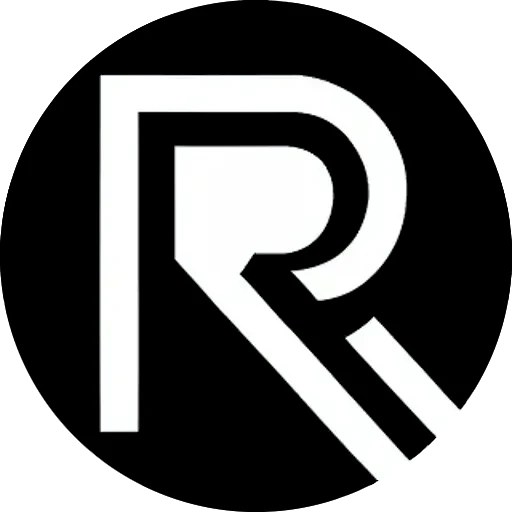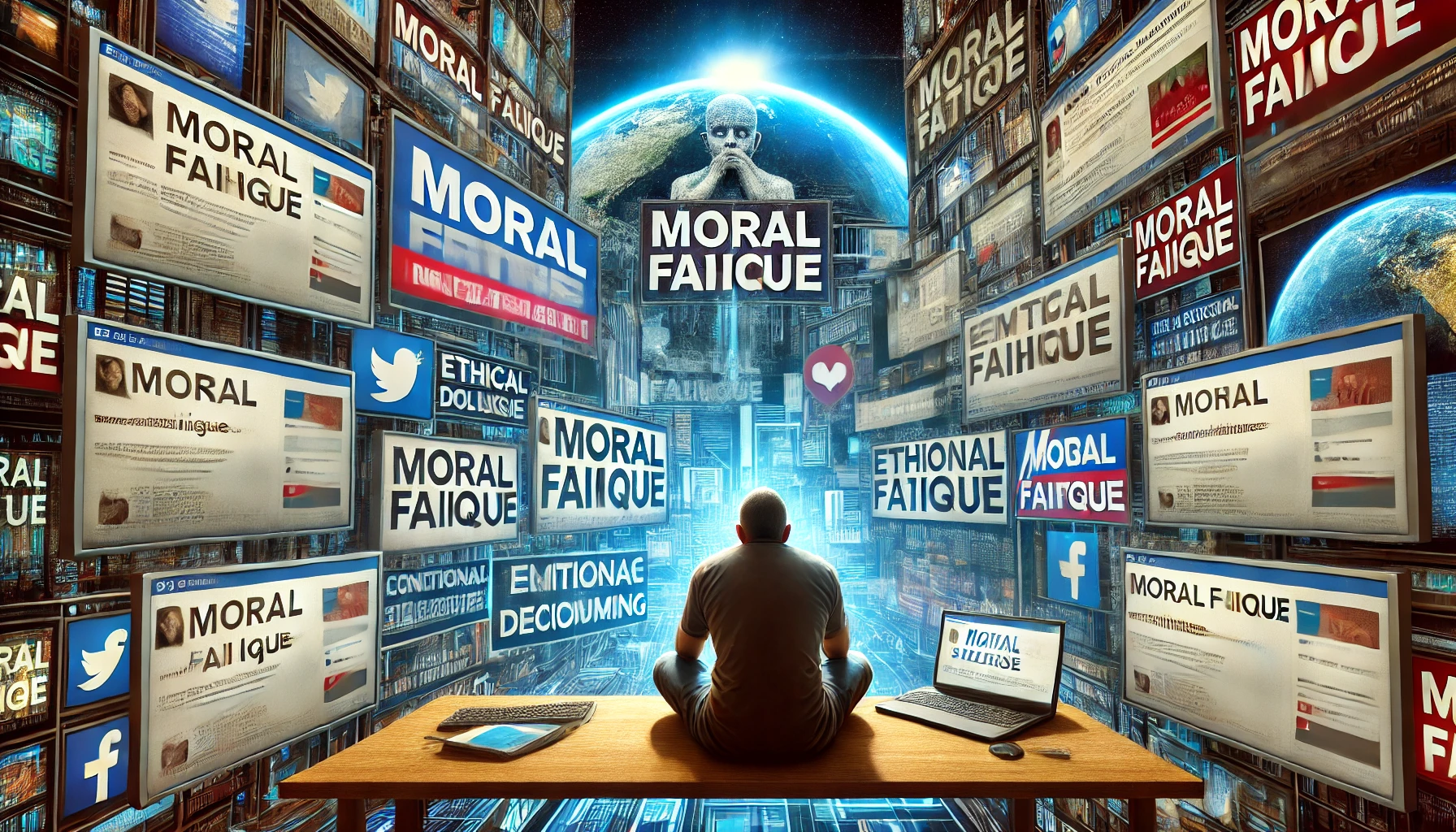Ramon Heeb
-

AI-Generated Voices: The Next Frontier in Synthetic Media and Its Risks
How AI Voice Cloning Technology Works AI-generated voices are created using deep learning techniques, particularly deep neural networks trained on vast datasets of human speech. These models learn to replicate the tone, pitch, and cadence of individual voices, enabling near-perfect mimicking. Text-to-speech systems have evolved from robotic outputs to expressive, natural-sounding speech that is increasingly…
-

The Silent Rise of AI Companions: Redefining Loneliness in the Digital Age
What Are AI Companions? AI companions are digital entities designed to simulate conversation, companionship, and emotional support. These range from voice-based assistants to humanoid robots and sophisticated chatbots. Unlike general-purpose AI tools, companions focus on forming simulated emotional bonds with users, using natural language processing, emotional intelligence algorithms, and adaptive learning. Why They’re Gaining Popularity…
-

Enhancing Digital Empathy through Emotional AI Training
Explore how Emotional AI Training enhances digital empathy, improving human-computer interactions by understanding and responding to human emotions effectively.
-
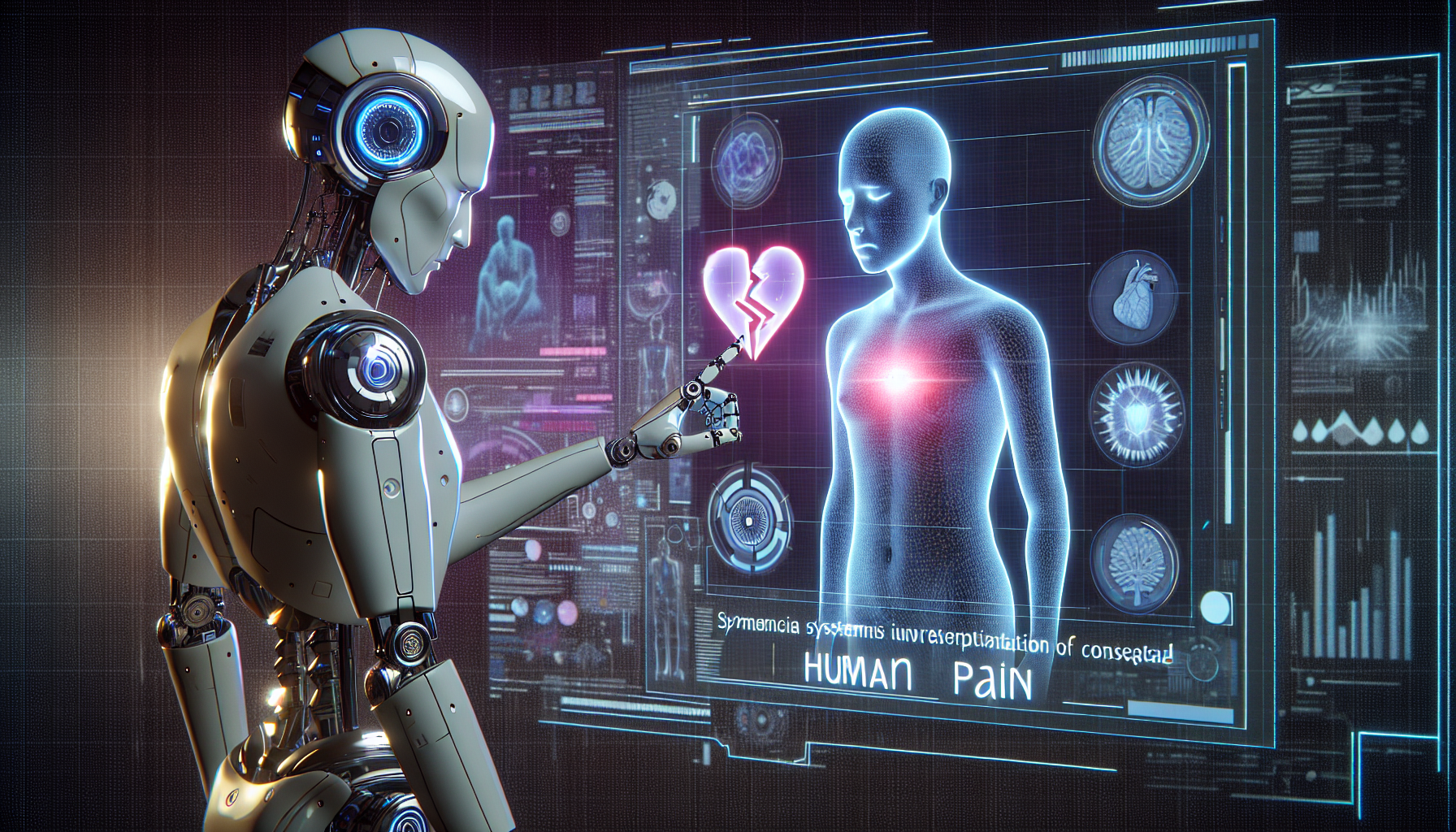
Digital Empathy: Can Artificial Intelligence Truly Understand Human Pain?
Explore whether AI can genuinely comprehend human emotions and pain, delving into the potential and limitations of digital empathy in technology.
-

The Rise of Emotion AI: How Machines Are Learning to Read Human Feelings
Understanding Emotion AI and Its Capabilities Emotion AI, also known as affective computing, is a branch of artificial intelligence focused on recognizing, interpreting, and responding to human emotions. It uses technologies such as facial recognition, voice analysis, and biometric sensing to gauge emotional states in real time. By processing subtle cues like tone, microexpressions, and…
-

The Impact of AI on Job Automation: Balancing Efficiency with Employment
AI’s Growing Role in Job Automation Artificial Intelligence (AI) is rapidly transforming industries by automating tasks previously performed by humans. While automation boosts efficiency and productivity, it also brings significant concerns about employment security and economic stability. Navigating this landscape requires a careful balance between leveraging technological advantages and safeguarding workers’ livelihoods. Industries Most Affected…
-

The Ethics of AI-Powered Surveillance in Public Spaces
Surveillance Meets Artificial Intelligence As cities evolve into smart ecosystems, public surveillance has undergone a significant transformation. Traditional CCTV systems are now being enhanced, or in some cases, replaced, by AI-powered systems capable of facial recognition, predictive behavior analysis, and real-time threat detection. While the potential benefits are vast, so too are the ethical dilemmas…
-
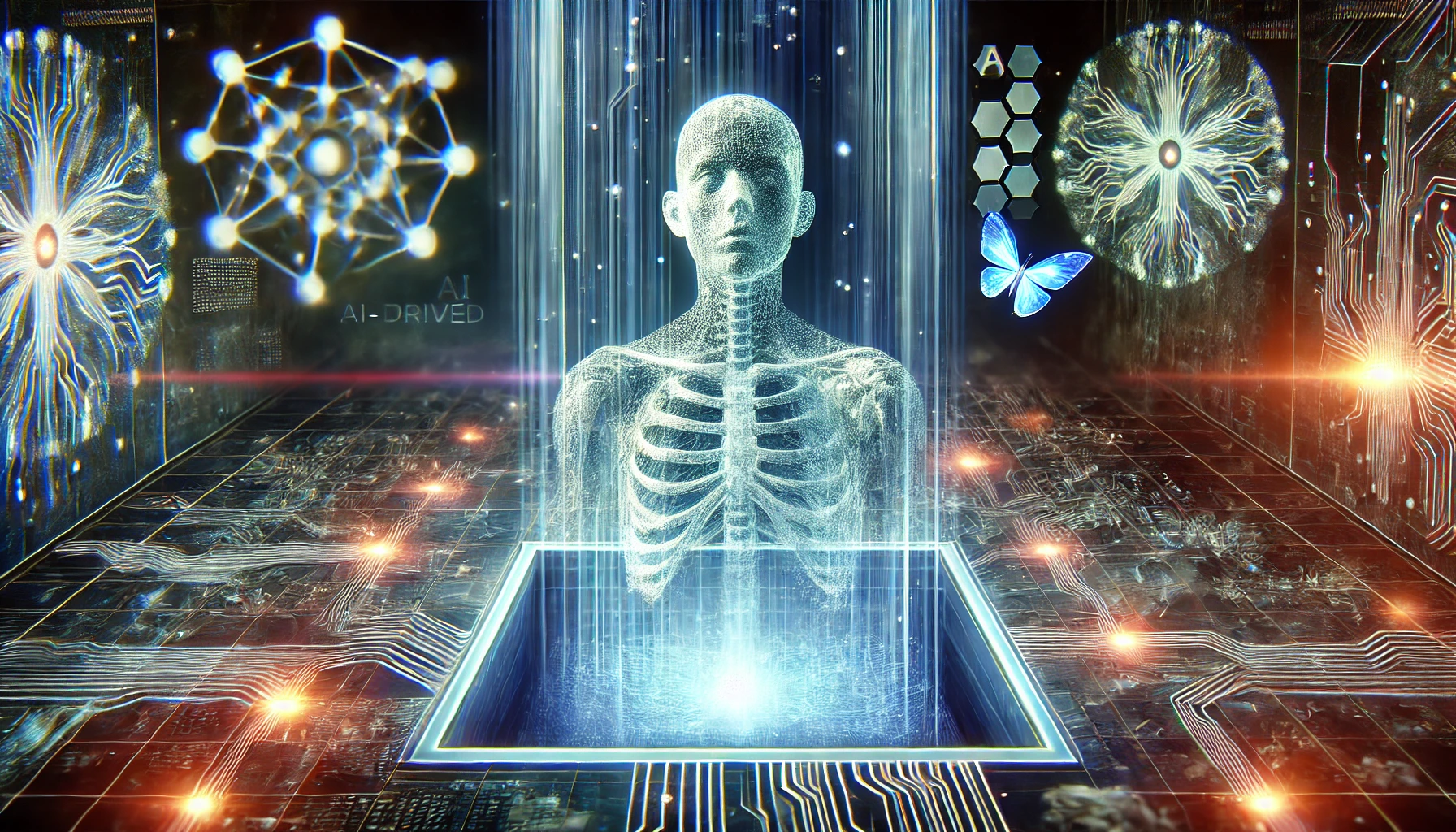
The Ethics of Digital Resurrection: AI Bringing Back the Dead
The Ethics of Digital Resurrection: AI Bringing Back the Dead. Artificial intelligence has transformed many aspects of human life, from automation to creativity, but one of its most controversial applications is digital resurrection—the recreation of deceased individuals using AI-generated content. Through deepfakes, voice cloning, and machine learning, AI can now reconstruct a person’s likeness, speech,…
-
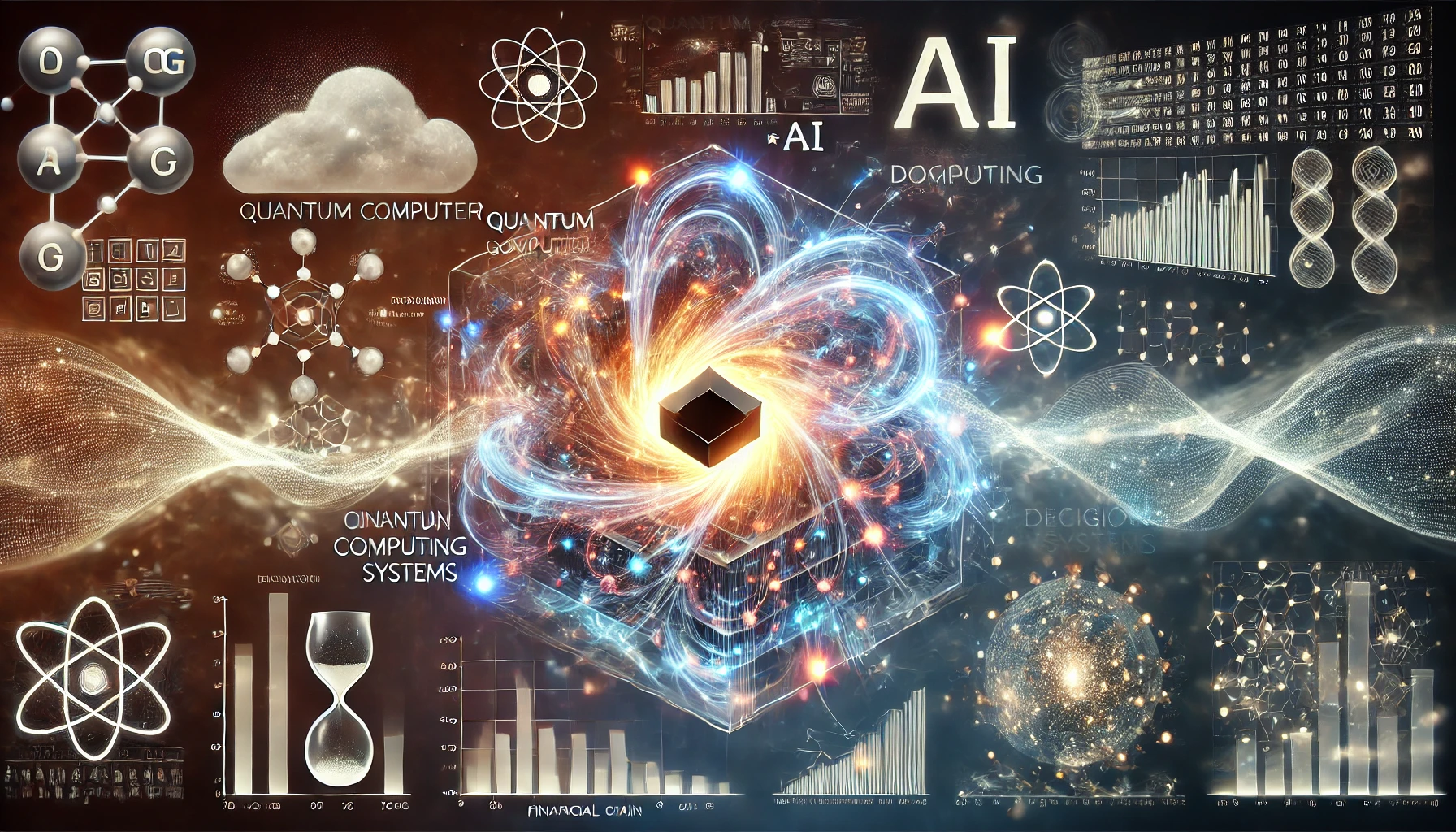
The Role of Quantum AI in Revolutionizing Problem-Solving Across Industries
The Role of Quantum AI in Revolutionizing Problem-Solving Across Industries. As the world faces increasingly complex challenges, the fusion of quantum computing and artificial intelligence (AI) has emerged as a revolutionary force. Known as Quantum AI, this cutting-edge synergy offers unprecedented computational power, transforming industries by solving problems previously deemed unsolvable. From healthcare to finance,…