Understanding Digital Storage: In the realm of digital technology, data storage and transmission sizes are fundamental. However, terms like bytes, bits, terabytes (TB), tebibytes (TiB), gigabytes (GB), gibibytes (GiB), mebibytes (MiB), and megabytes (MB) can be confusing. Let’s demystify these terms to understand the differences and how they apply to computing and digital storage.
Understanding Digital Storage Bits and Bytes: The Basics
- Bit: The smallest unit of data in computing, represented by a binary digit (0 or 1). Bits are the basic building blocks of information.
- Byte: Equal to 8 bits, a byte is the standard unit for measuring data storage. It’s enough to store a single character, like ‘A’ or ‘0’.
The Metric vs. Binary System
The confusion often starts with the metric (decimal) and binary (base-2) prefixes used to measure data sizes.
Metric (Decimal) System:
- Kilobyte (KB): 1,000 bytes (10^3 bytes). This system is based on powers of 10.
- Megabyte (MB): 1,000 kilobytes (10^6 bytes).
- Gigabyte (GB): 1,000 megabytes (10^9 bytes).
- Terabyte (TB): 1,000 gigabytes (10^12 bytes).
This system is commonly used in everyday contexts, such as storage capacities listed for hard drives and USB flash drives.
Binary (Base-2) System:
- Kibibyte (KiB): 1,024 bytes (2^10 bytes). This system is based on powers of 2, which aligns more closely with how computer systems process and store data.
- Mebibyte (MiB): 1,024 kibibytes (2^20 bytes).
- Gibibyte (GiB): 1,024 mebibytes (2^30 bytes).
- Tebibyte (TiB): 1,024 gibibytes (2^40 bytes).
The binary system is more accurate for representing the actual capacity and usage in computing environments. However, the metric system is often used for marketing purposes because the numbers appear larger.
Why the Distinction Matters
The difference between these systems becomes significant with larger data sizes. For example, a 1 TB hard drive (using the metric system) actually has about 931 GiB of usable space. This discrepancy can lead to confusion and a perception that storage devices have less capacity than advertised.
Practical Implications
Understanding these differences is crucial for IT professionals, developers, and anyone who works with digital storage or needs to accurately estimate space requirements. It affects software development, system configuration, data analysis, and consumer decisions regarding purchasing storage devices.
Summary
The key takeaway is the distinction between metric (KB, MB, GB, TB) and binary (KiB, MiB, GiB, TiB) measurements. Remembering that a byte consists of 8 bits is also fundamental. As digital storage needs grow, being informed about these differences helps in making more accurate decisions and understanding the capacities of digital storage media.
With the advancement of technology and the increasing need for larger data storage and faster data transmission, understanding these terms is more important than ever. Whether you’re a tech enthusiast, a professional in the field, or simply someone trying to figure out how much storage you need for your digital library, a clear grasp of these concepts will serve you well. Now you’re most likely understanding Digital Storage, Bits, Bytes and more.
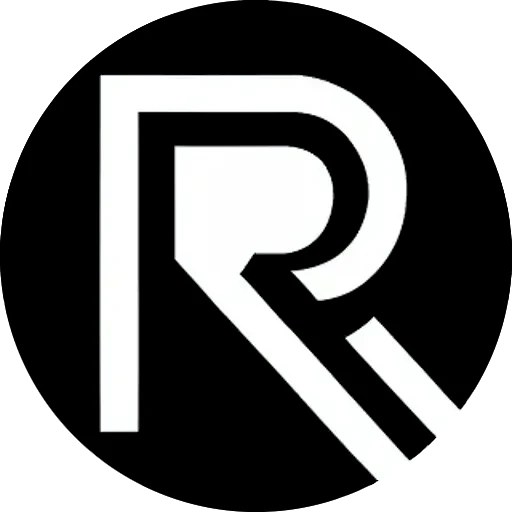
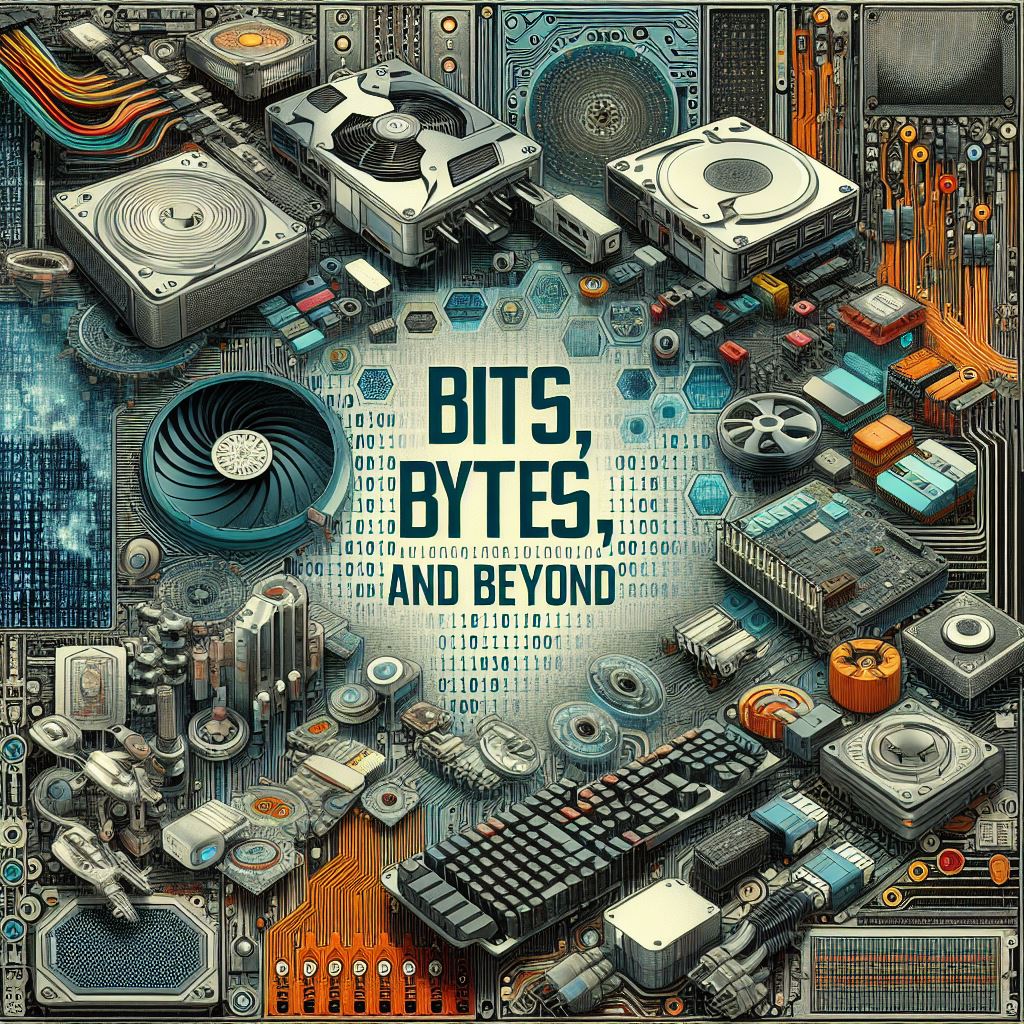



Leave a Reply