This simple tutorial shows how to Upgrade Debian 11 to Debian 12 Bookworm. The Update process is divided in 8 simple steps.
1. Backup the system!
If you are using a VM or Container I would highly recommend to back up through the hypervisors UI, if you are on a local machine please also backup your entire machine!
2. Update existing packages and reboot the Debian 11 system
apt update
apt upgrade
apt full-upgrade
apt --purge autoremove
3. Edit sources.list
The easiest method is to replace bullseye with bookworm with the following command
sed -i -e 's/bullseye/bookworm/g' /etc/apt/sources.list
Also do the same for sources.list files in the folder /etc/apt/sources.list.d/
sed -i -e 's/bullseye/bookworm/g' /etc/apt/sources.list.d/*.*
4. Update the packages index on Debian Linux
apt update
5. Prepare for the operating system minimal system upgrade
apt upgrade --without-new-pkgs
6. Finally, update Debian 11 to Debian 12 Bookworm
apt full-upgrade
7. Reboot
reboot
8. Verify
lsb_release -a should show Release: 12 and debian_version should show 12.x
lsb_release -a
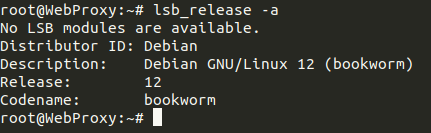
cat /etc/debian_version
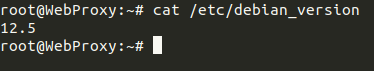
The Upgrade Debian 11 to Debian 12 Bookworm is now completed.
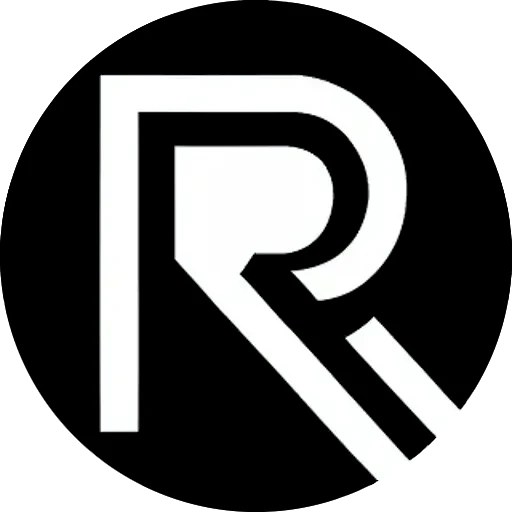




Leave a Reply