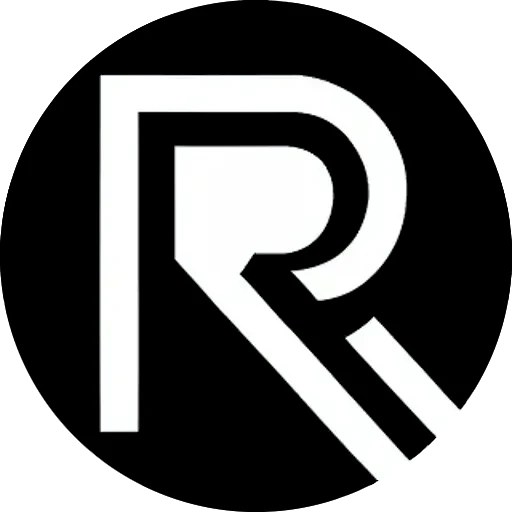Linux
-
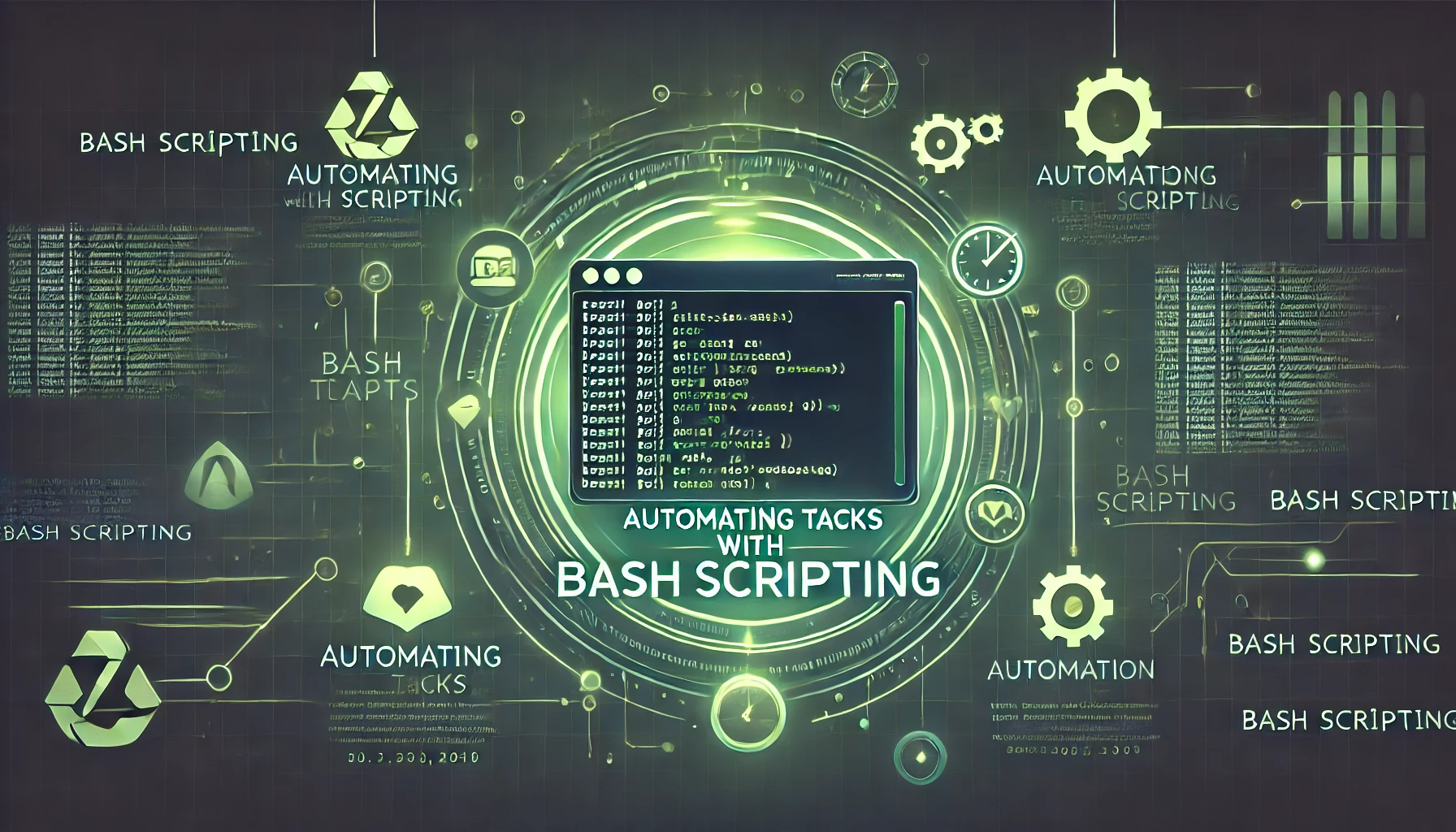
Automating Tasks with Bash Scripting
Automating Tasks with Bash Scripting. Bash scripting is a powerful tool for automating tasks on Unix-based systems. It simplifies repetitive operations, enhances efficiency, and provides a foundation for custom workflows. Whether you’re a Linux beginner or an advanced user, Bash scripting can be a game-changer for your daily operations. What is Bash? Bash (Bourne Again…
-
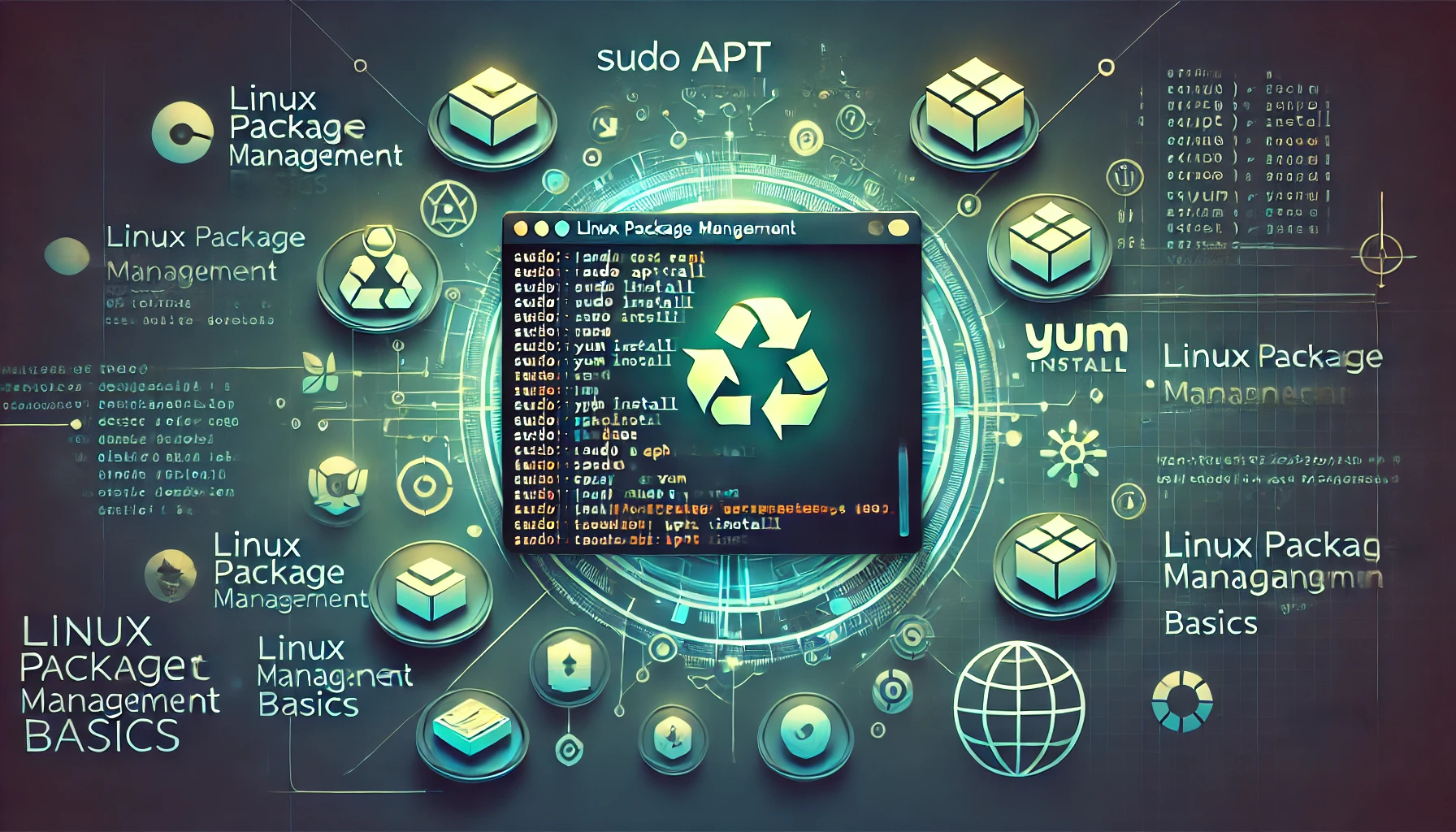
A Beginner’s Guide to Linux Package Management
Linux package management is an essential skill for any user or administrator working with Linux-based systems. Package managers make it easy to install, update, and remove software, ensuring your system stays secure and up to date. In this guide, we’ll explore the basics of Linux package management and introduce popular tools like apt, yum, and…
-

Understanding Linux File Permissions and How to Manage Them
Understanding Linux file permissions is a critical part of securing your system and ensuring only authorized users can access or modify files. Understanding how Linux permissions work and how to manage them is essential for anyone working with a Linux-based system. What Are Linux File Permissions? Every file and directory in Linux has a set…
-
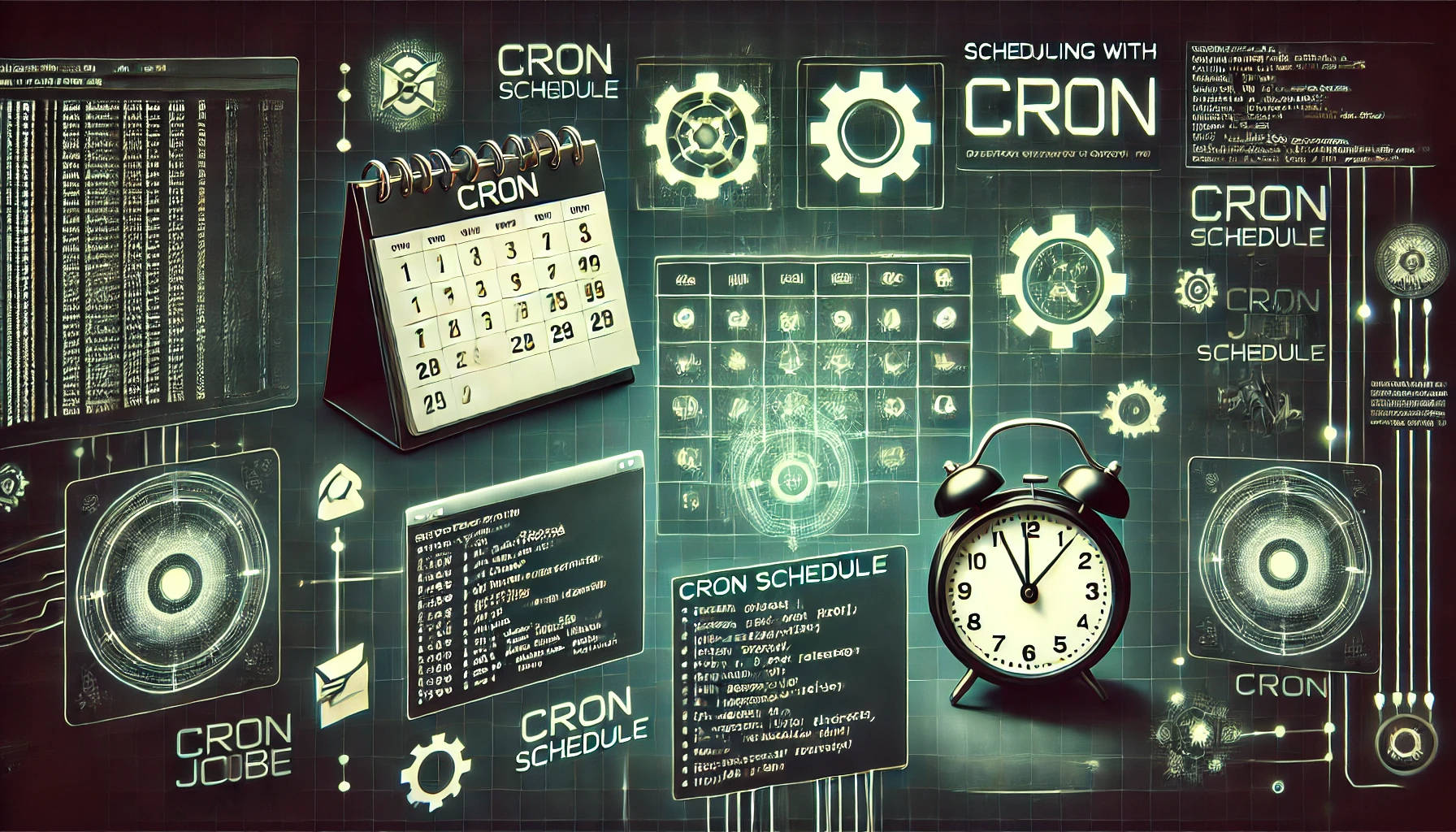
Scheduling Tasks with Cron
Scheduling Tasks with Cron. Cron is one of the most reliable and widely used task schedulers in Unix-based systems. It allows you to automate repetitive tasks by running scripts and commands at specific times or intervals. Whether you’re managing backups, monitoring systems, or automating updates, Cron ensures your tasks run on schedule without manual intervention.…
-
Installing Docker on Debian 12 Tutorial
This tutorial guides you through the step-by-step process of installing Docker on Debian 12. Docker allows you to build, ship, and run applications in containers. Step 1: Update the System Ensure your system is updated to avoid compatibility issues. apt updateapt upgrade -y Step 2: Install Required Dependencies Docker requires some prerequisites to function properly.…
-

Upgrade Debian 11 to Debian 12 Bookworm
This simple tutorial shows how to Upgrade Debian 11 to Debian 12 Bookworm. The Update process is divided in 8 simple steps. 1. Backup the system! If you are using a VM or Container I would highly recommend to back up through the hypervisors UI, if you are on a local machine please also backup…
-
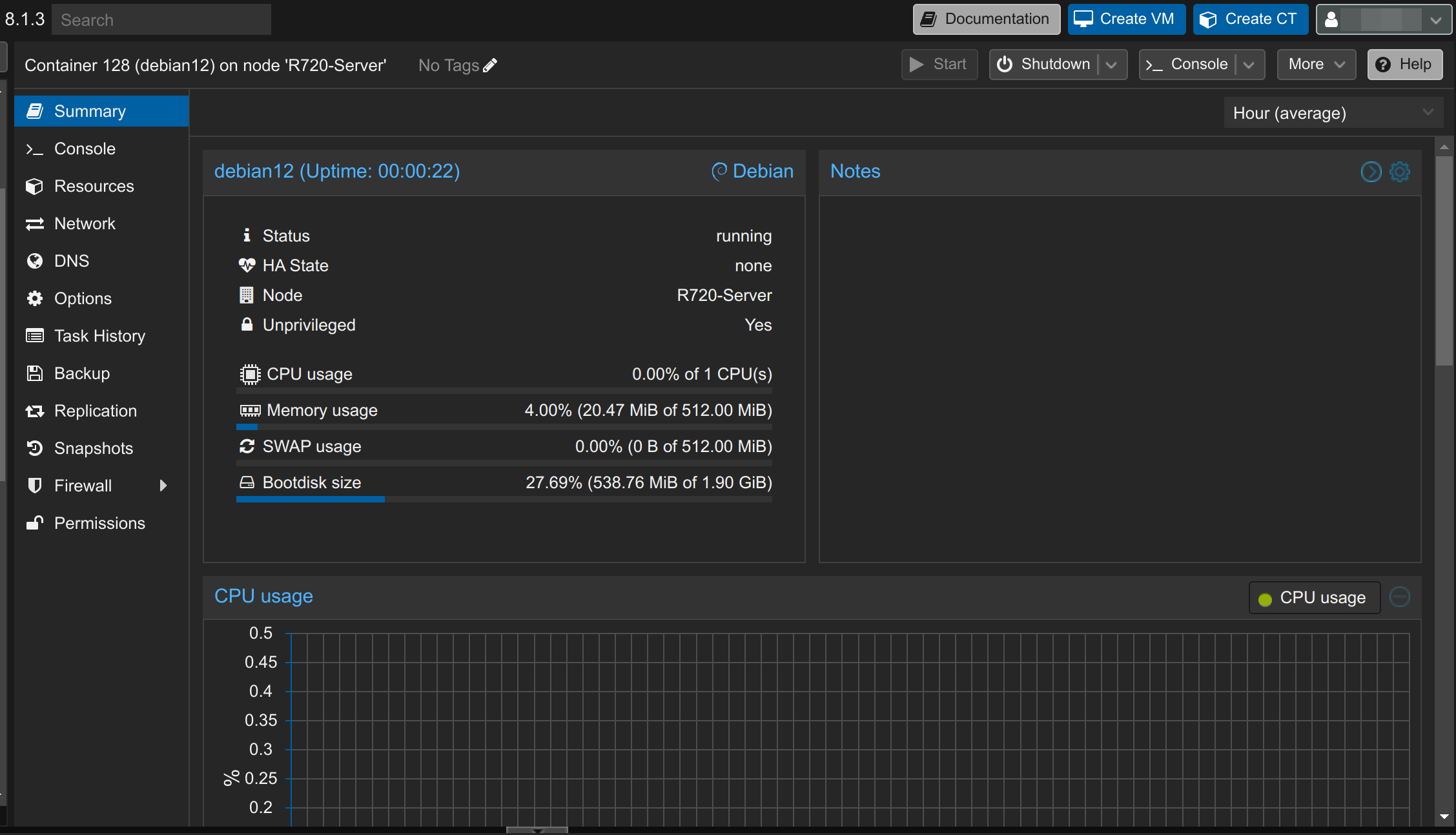
Install Proxmox Container – LXC in 10 steps
In this article you will learn in 10 simple steps how to install Proxmox Container (Proxmox LXC Container). If you want to learn more about Linux containers, you can find out more at proxmox.com. If you want to create a (Qemu) VM instead, there is also a simple tutorial on Technium. Proxmox Containers (LXC) have…
-
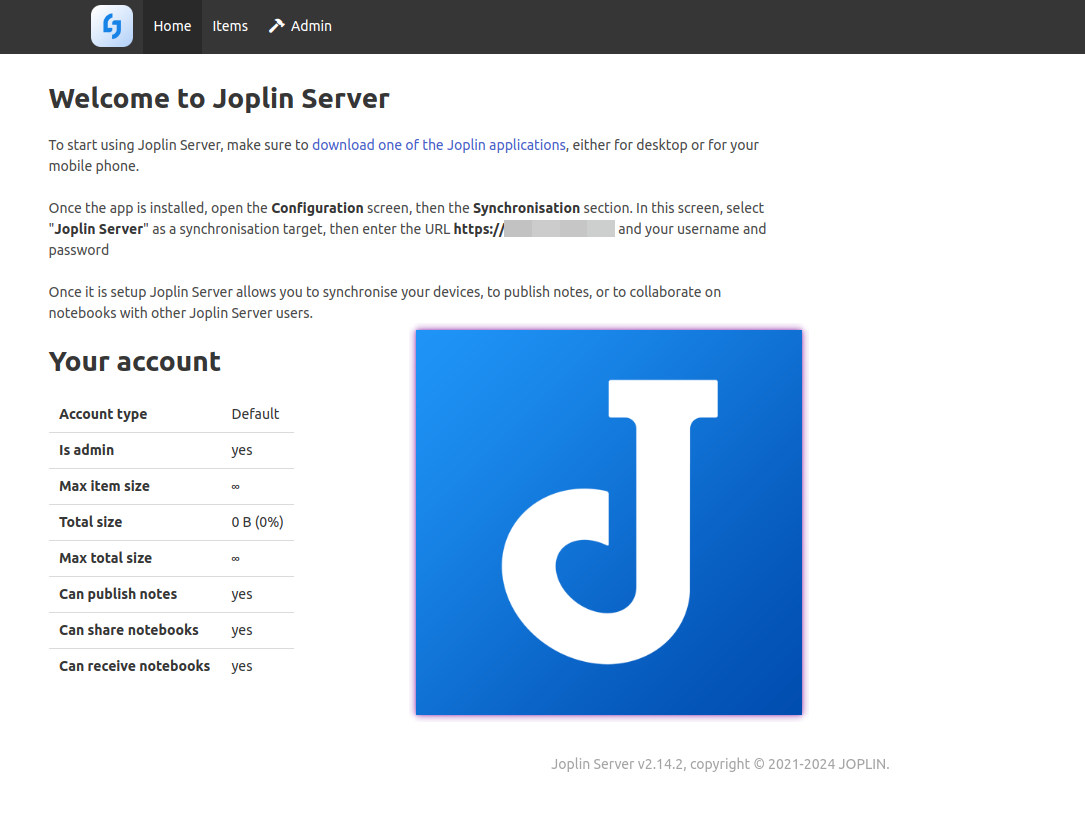
Self-hosted Joplin LXC Container
In this tutorial I will explain how to install a Self-hosted Joplin LXC Container including EMAIL configuration. Alternatively I can recommend Standard Notes. To do this, first create a Debian 12 LXC container. I recommend 1 core, 1GB Ram and 4GB Rom. 1. Install Updates and dependencies The following commands are used to install the…
-

Self-hosted Standard Notes LXC Container
In this tutorial I will explain how you can install a Self-hosted Standard Notes LXC Container This is the standard Notes API server and not the web app. Alternatively I can recommend Joplin. To do this, first create a Debian 11 LXC container. I recommend 4 cores, 2GB Ram and 4GB Rom. Alternatively you can…
-

Install Ubuntu 24.04
This tutorial explains how to install Ubuntu 24.04. We recommend that you do not install Ubuntu 24.04 before April 2024 on a productive system. If you want to do so, you can follow this tutorial. If you want to install Ubuntu 24.04 in a Proxmox VM, you can follow this proxmox qemu tutorial. If you…