This GRUB Customizer Tutorial explains how to install the GRUB Customizer. The Grub Customizer by Daniel Richter allows the graphical configuration of the GRUB 2 and Burg boot loaders and is used by many linux distributions. It can be used to make simple changes such as the boot sequence (order of the menu entries) or to set the waiting time until the automatic start of the standard entry. The Grub Customizer does not provide a complete graphical interface for configuring all the subtleties of GRUB 2. How to customize the GRUB background image is shown here.
1. Add PPA Repository
You can add the PPA repository with the following command.
add-apt-repository ppa:danielrichter2007/grub-customizer
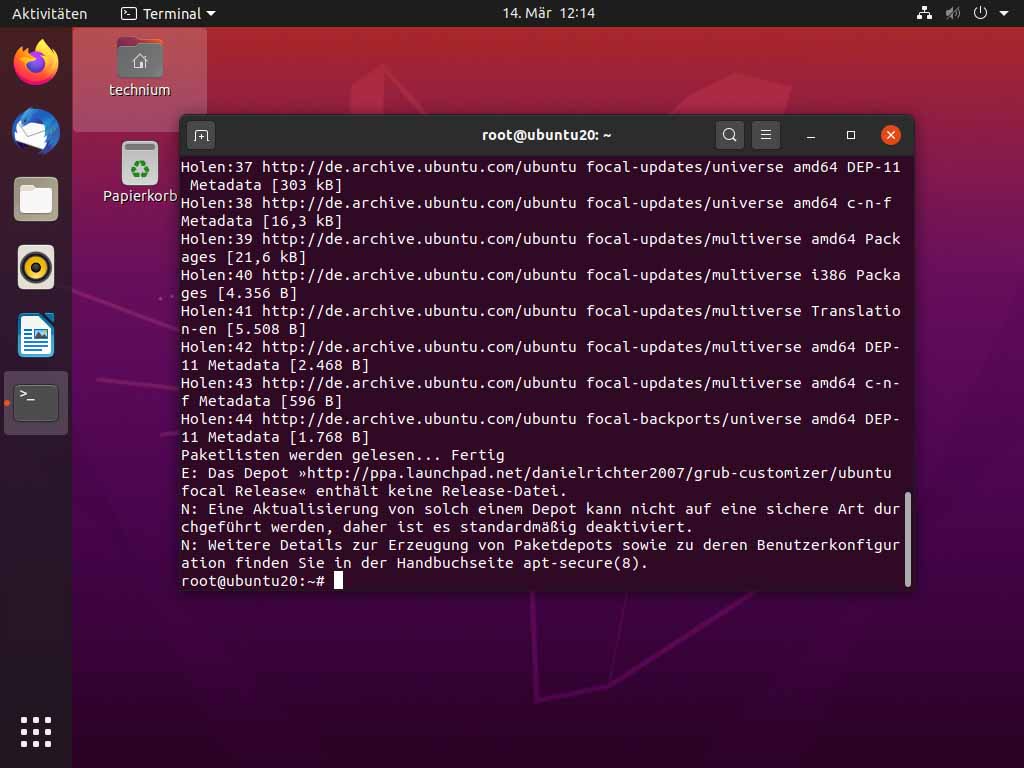
2. Update
apt update
3. install GRUB Customizer
You can now install the GRUB Customizer with the following command.
apt install grub-customizer -y
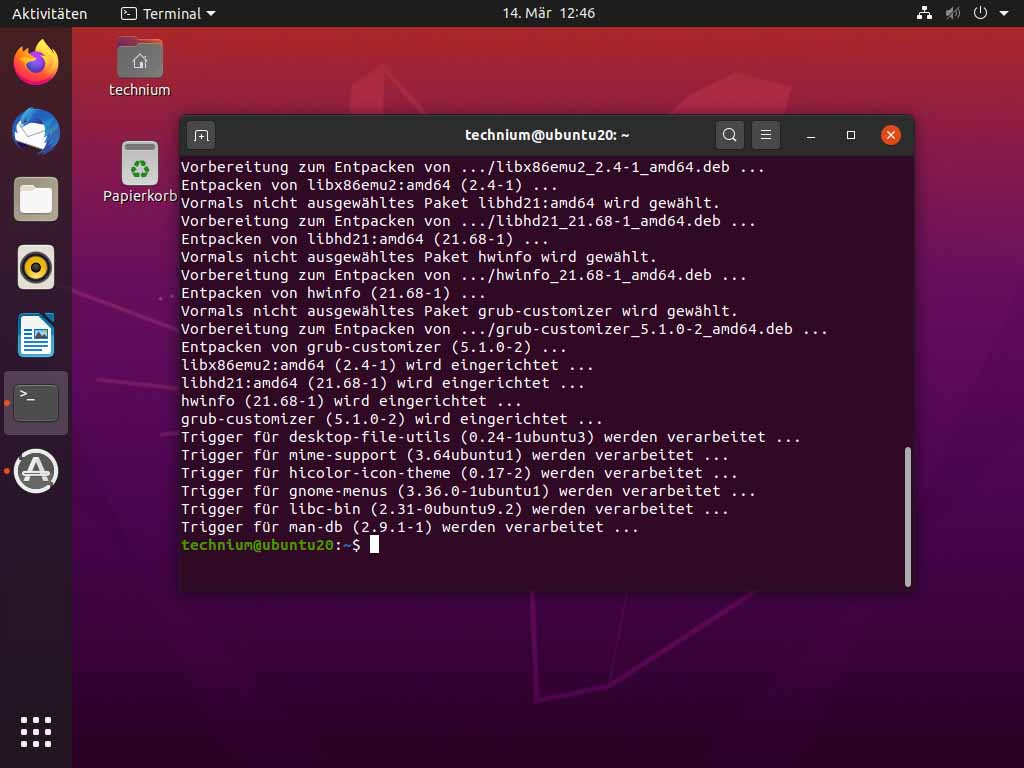
Now you can use GRUB Customizer.
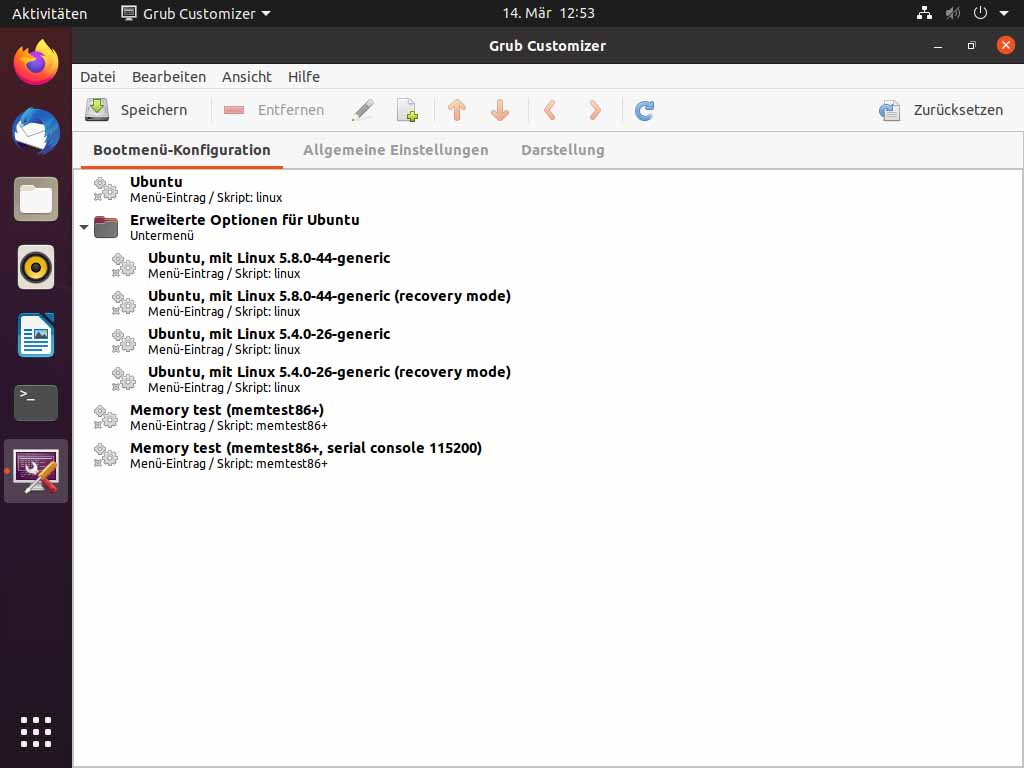
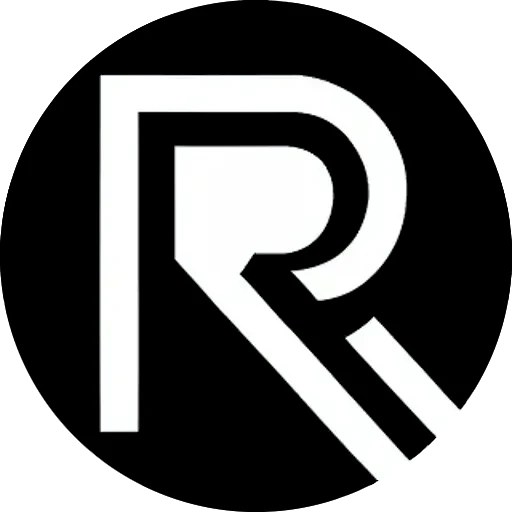
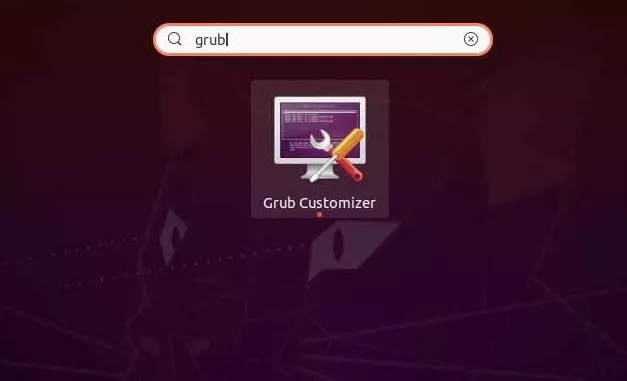



Leave a Reply